Specialized in VFX
Zaidi Bakar
Lesson #1
Rotoscoping
Imported the tiff files into the composition.
Drag them together in folder to the set up composition.
Now select the pen tool to start masking/rotoscoping.
First masked object.
After finished masking the object.
After completed rotoscoping the the two objects.
Second Lesson : Rotoscoping
First, I and my group members shoot a video of our friend walking. The video is used for rotoscoping lesson using Adobe After Effect.
First step : Masking using pentool
Now select the pen tool to start masking/rotoscoping.

After rotoscope, I found some dust effects and bush png files to add in with my rotoscope footage to merge together.
20 Different Dust Elements Effects
Credit :
Sand blowing and storm-free green screen
Credit :
Png Swamp plant
Credit : Deviant ART
http://wolverine041269.deviantart.com/art/Swamp-Plant-02-360176213
After edited with background and some dust effects. Rendered all files in png format.
NUKE
Introduction
Nuke, the name itself deriving from New Compositor. It is used for film and television Post Production work. Specially for Visual effects compositings. Its benefits and functions are more advanced Adobe After Effect.
Lessons on Nuke software
Nuke Advance Keying and Compositing
Semester Break Assignment
Keying and Compositing
Rendered video
Basic 3D Tracking
Basic 3D Tracking Rotopaint
Rendered Video
3D Tracking, Rotopaint and Compositing
Keying out Green Screen








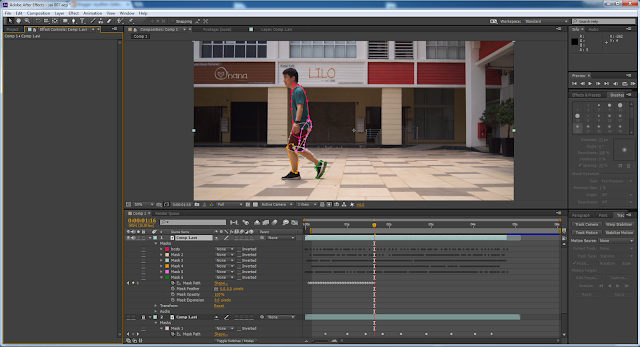




























No comments:
Post a Comment